
This is a collection of photography blogging board templates for your blog. They are set at the original full size aspect ratio of 3:2, so you do not have to crop your photos.
I searched all over google and all over Etsy and never found anything that was exactly what I wanted. There are some really cute blogging templates on Etsy but the only ones I liked were using cropped aspect ratios. So I would have to crop my photos to get them to fit. We're not printing here just posting online so there was no need to have to crop my photos.
The first download is shown above, it is a 3500x3500 PSD file. It is fully customizable. You will need to re-size it for web to your specific standards. There are clipping masks for 2 portrait photos and 2 landscape photos with a block in the center. You can add your logo to the center and change the background color if needed. I have included layers for gray, black & white. You could even add a small photo to the center.
| blog_template_4combo_upload.psd |
| This template holds 2 landscape photos and 1 portrait photo. It is sized at 7265 on the longest edge for you to re-size for web at your preference. | ||
| This template holds 2 portrait photos side by side. The longest edge is 5130 for you to re-size for web at your preference. | ||
| This template holds 2 landscape photos side by side. The longest edge is 5130 for you to re-size for web at your preference. | ||
| This template holds 3 portrait photos side by side. The longest edge is 7650 for you to re-size for web at your preference. | ||
I wanted to share these downloads in case anyone else was looking for something similar. I'd love to see your post if you use it. Feel free to put a link to your blog post in the comments below showing the template in use.
These were created in Photoshop CS5 and have not been tested in any other versions.
To Use:
Open this file in Photoshop. Open the photos you want to use. Go to the first picture you want to you and click Ctrl A to select it then click Ctrl C to copy it. Go back to the template and click on the layer above the space you want to place the photo. The layer will say something like left photo here. Click on that layer. Click Ctrl V to past the photo into that layer. Use your move tool to move the photo in place. Make sure "snap" is turned on to easily place the photo into the area. If you need to adjust the size of the photo use "Ctrl T" and hold down the shift key to re-size as needed.
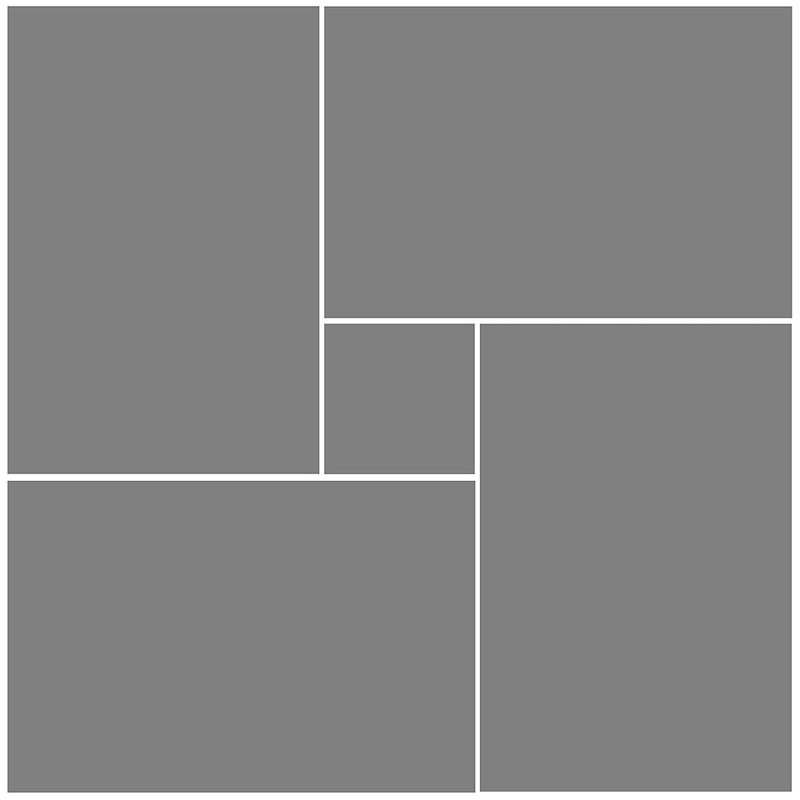



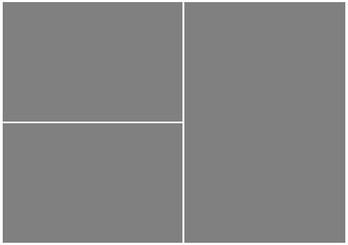



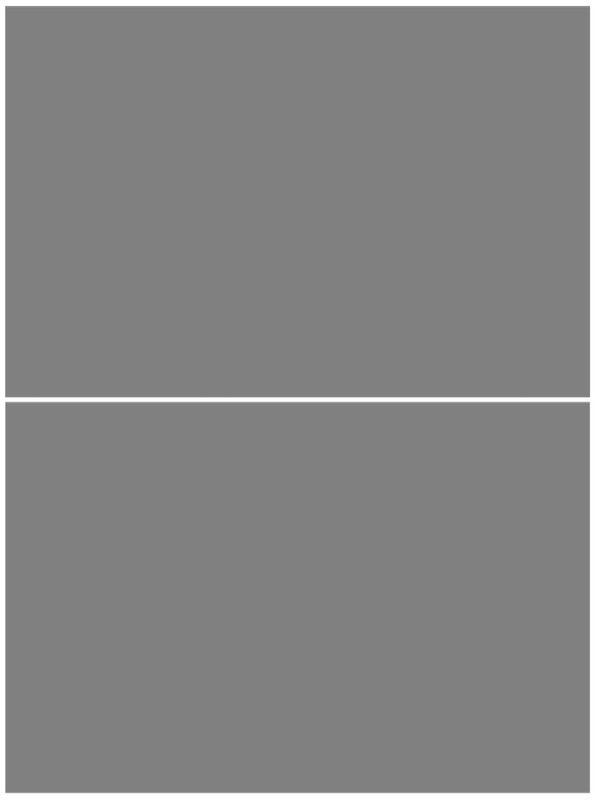

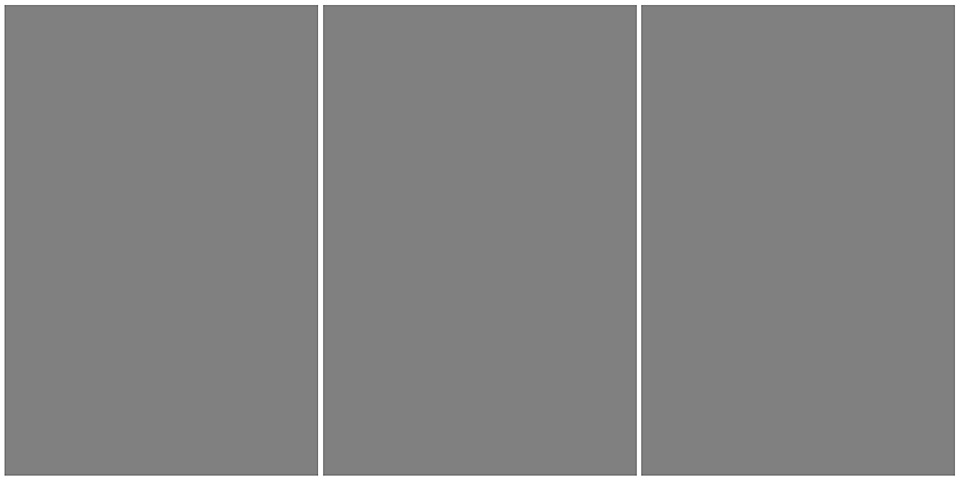
 RSS Feed
RSS Feed